A Step by Step Guide to Accessing Your Videos
*Digital products are not refundable! In order to receive instant access you must be logged into your account.*
-
To access your videos, you'll need to be signed into the same account you previously used to purchase your streaming products. Sign into your account here. Screenshot pictured below.
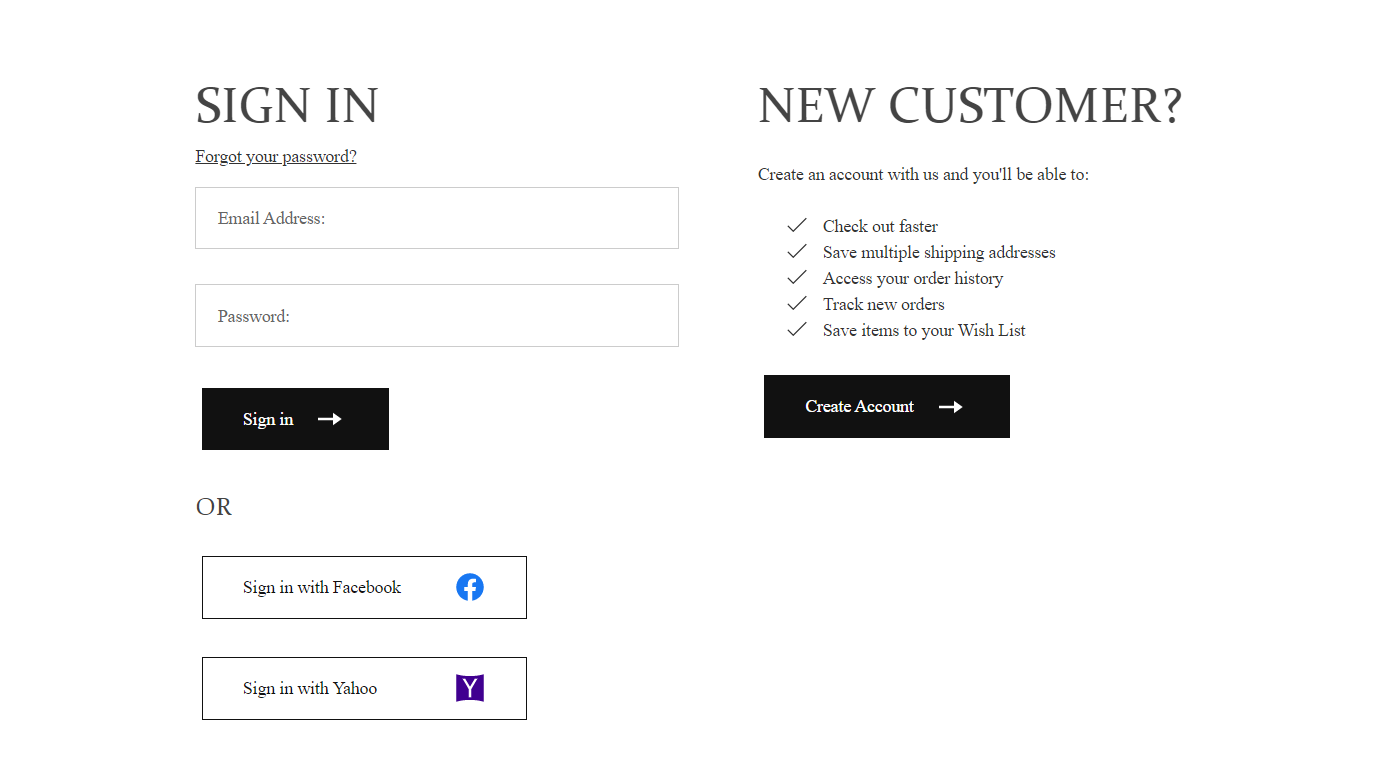
-
Once you are signed into your account, make sure you are in your profile by clicking the silhouette in the top right corner of your screen (pictured below).
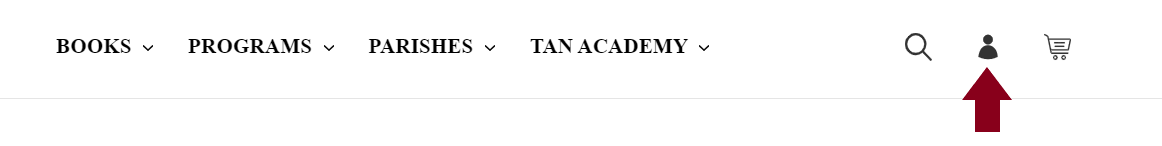
-
From your profile, navigate to your "Video Access" tab (pictured below). Once you click into your video access, you will see a list of your streaming videos (pictured below).
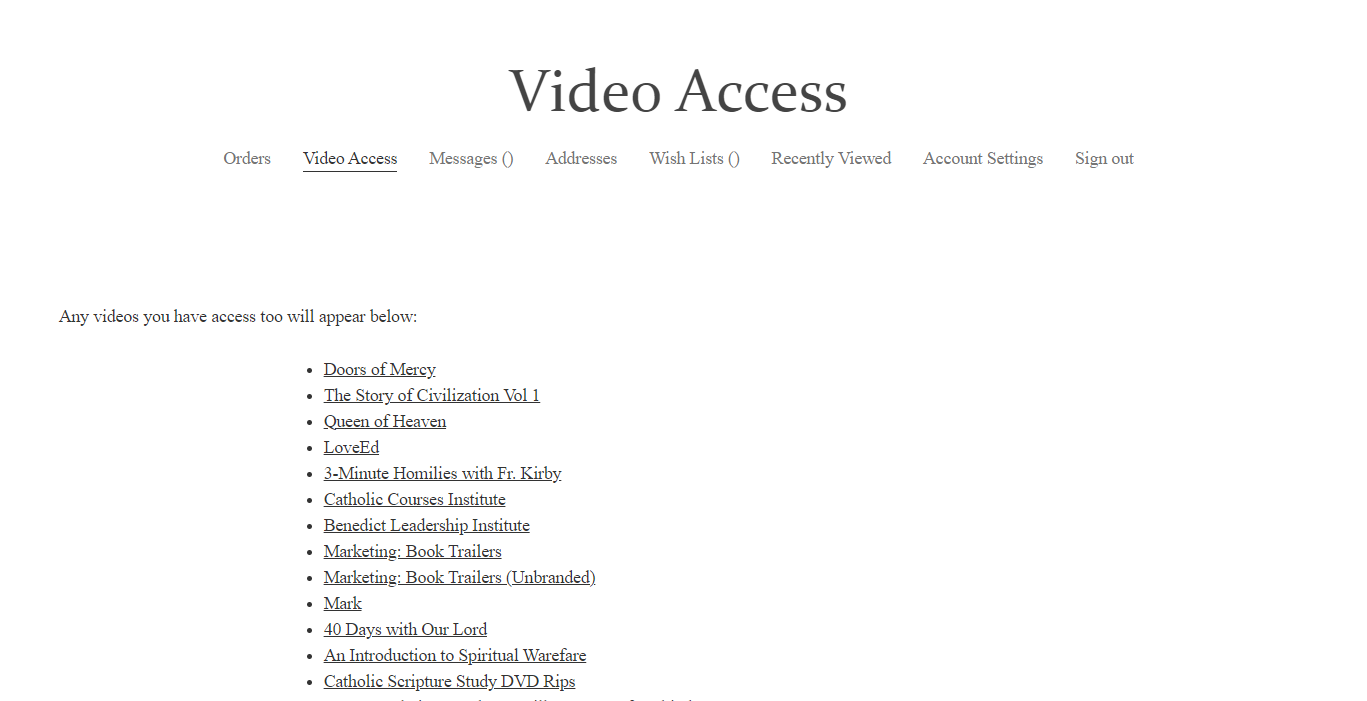
-
From here, simply click a title to view the videos. As in the example pictured below from Mark: The Gospel Through the Eyes of Peter, your lecture videos will display and be easily accessible.

That's it! You can continue to access your videos in this location moving forward.
Still Don't See Your Videos?
If you checked out as a guest the videos will not be available through your account. Please be sure to login before placing all digital orders. Please reach out to us through chat during business hours and we can assist in restoring your access.
